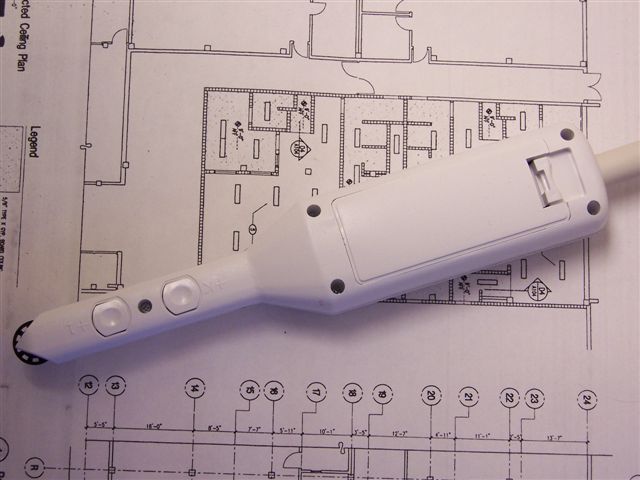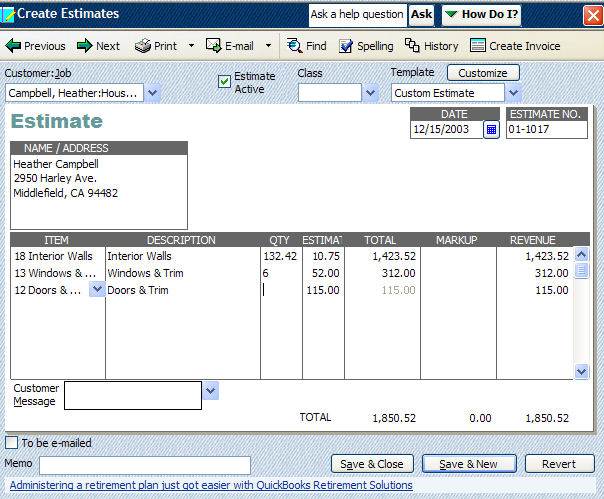Pocket TakeOff™ for use with QuickBooks® is a software program that interfaces a Scalex
PlanWheel XLU2 with the Estimate Screen in the QuickBooks Premier: Contractor Edition and/or with the Estimate
Screen in the new QuickBooks® Easy Estimate program.
Why is this system better than the software interface that can be purchased from Scalex?
- Their system requires that you use your mouse to cut and paste the quantities into the estimate. Pocket TakeOff™ does it automatically by pressing a button on the Scalex PlanWheel™. You do not need to set the PlanWheel down and use your mouse to record the measurement in the estimate screen. Greatly increasing your speed of takeoff.
- Their system only records and transfers what is actually measured or counted. It does not have the multipliers that are included in Pocket TakeOff™. With the multipliers it is easy to calculate extended quantities like, SF of wall, CY of concrete, etc. Plus, as you are probably aware there are no multiplier capabilities in the QuickBooks® Estimate Screen to extended quantities. So, Pocket TakeOff ™ with the included Scalex PlanWheel™ XLU2 is the perfect tool for use with the QuickBooks® Estimate Screen and/or with the new QuickBooks® Easy Estimate program.
Click here if you would like to view the Pockett TakeOff Demo Large version 13.5 Mbs
Or click here to download video.
Click here if you would like to view the Pocket TakeOff Demo Small 1.5Mbs
Or click here to download video.
This version of Pocket TakeOff™ is configured specifically for use with the Scalex PlanWheel™ XLU2.

Mouse over images for larger size.


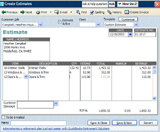


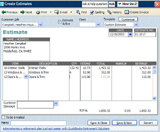
Pocket TakeOff™ is used by rolling the PlanWheel™ on the prints, the quantity is displayed on the PlanWheel™ screen, and in Pocket TakeOff™.
Use the bottom button, located on the back of the PlanWheel™ to count items, in our case “Windows”. You can measure lineal takeoff (walls for example) and count items (like doors) simultaneously.
Once you have finished your takeoff, measuring walls and counting windows in this example, us the top button on the back of the PlanWheel™ to send the value to your QuickBooks® estimate.
The first press of the send button, will send the footage of wall to the "Interior Walls" Quantity Field in the Estimate Screen. Then automatically move to the "Windows & Trim" line in the Estimate Screen.
Press the Send button again to send the count to the Quantity Field. Pocket TakeOff™ automatically clears the takeoff values, and is ready to perform the next takeoff.